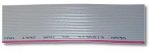Description
Raspberry Pi Adaptor PCB to support up 3 strings of P10 or P5 panels
- Supports up to three P10 or P5 panel chains for Raspberry Pi 2, Pi3 and Pi Zero that have 40 GPIO pins.
- Each chain of panels can have up to 12 1/8th scan P10 panels daisy chained. Alternately each chain can have 6 P5 1/16th scan.
- Has 75HC245 to level shift signals from Raspberry Pi 3.3V logic to P10/P5 5V logic
- Connector to power the Pi with 5V from the cape rather than a USB lead
- 3x 16pin IDC (2×8) male shrouded headers to connect the panels.
- 1x 40pin female connector to connect to the Raspberry Pi
- Mounting holes to suit Raspberry Pi 2, Pi3 and Pi Zero
Depending on the panels that are used and the model of Pi it may be necessary to adjust the “GPIO Slowdown” on the Led Panels tab of Falcon Player in order to reduce/remove flickering or tearing in images on the panels.
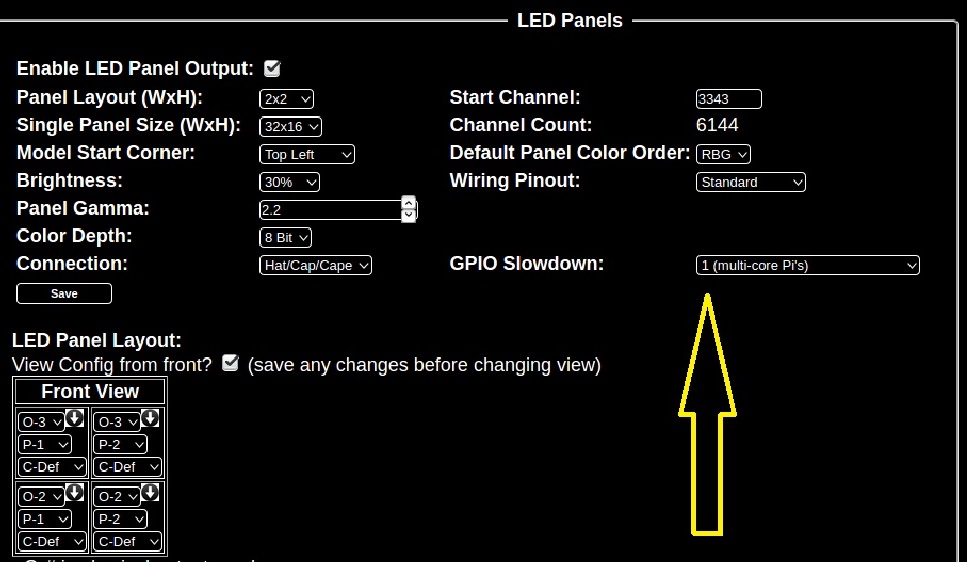
Falcon Player (FPP) setup instructions courtesy of CaptainMurdoch on FalconChristmas
On the LED Panels tab on the Channel Outputs screen, you need to select the number of panels you have and the orientation they are in (ie, 3×2 for 3 wide and 2 high, etc.). Then set the start channel. There will be a table drawn on the screen which shows the panels in their configuration. For each panel, you need to configure the output number for the output that panel is connected to (1, 2, or 3 in your case), and the panel number on that output (1-6 for now depending on which panel number that panel is in the chain of panels connected to that output). Also click the arrow in the circle to get it to align to the orientation of the panel to indicate whether it is upside down or right side up or facing left or right. Once all that is done, click ‘save’ and then reboot the Pi using the button in the UI. You need to reboot to disable the onboard audio which conflicts with the third output connector. Once rebooted, you can go into the channel test screen and display data. It may flicker a little even on a v2 or v3, but if you change the channel range to only include the channels you are using then it should be flicker free. Copying 10MB per second of data for the default of 512K channels does cause a slight flicker in this channel output.
Also available in the UK from panelsrus.co.uk and US from Wired Watts .